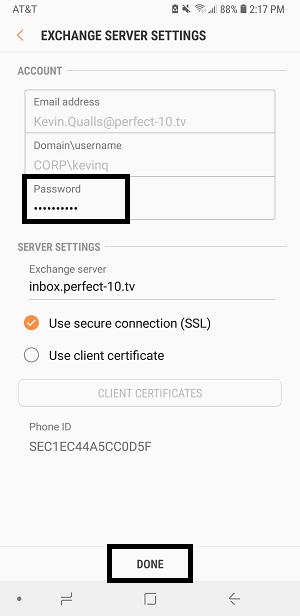Please note that variations in devices and software versions may affect the accuracy of this guide for your specific setup.
- From the home screen, swipe up to access Apps or tap the Apps icon.

- Within Apps, tap Email.
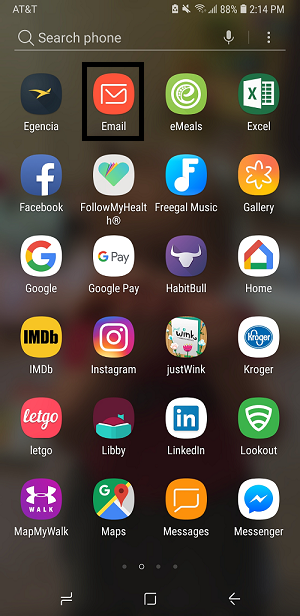
- Within Email, in the upper left-hand corner, tap the menu button.
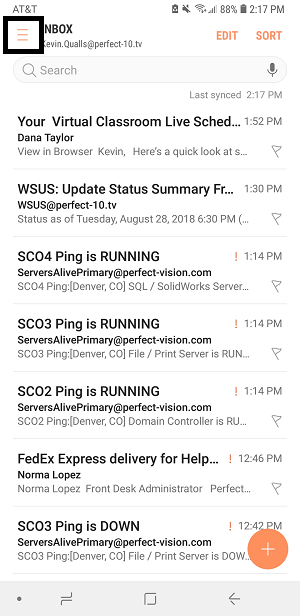
- Within the menu, tap Settings.
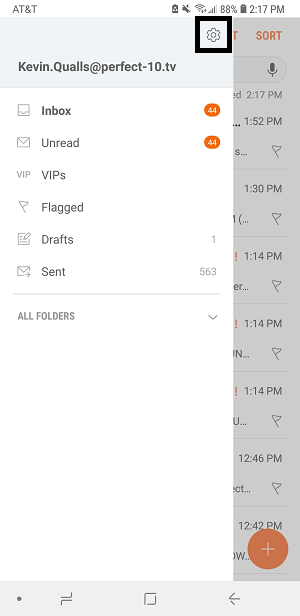
- Within Settings, tap the email listed under Accounts.
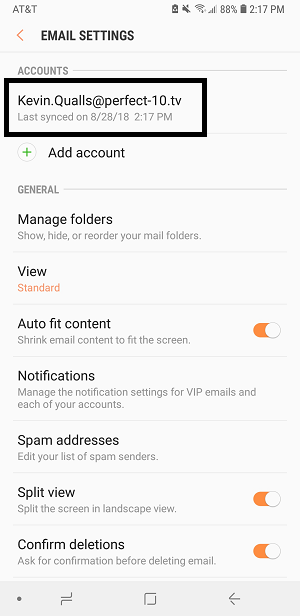
- Scroll to the very bottom. Under Advanced Settings, tap Exchange server settings.
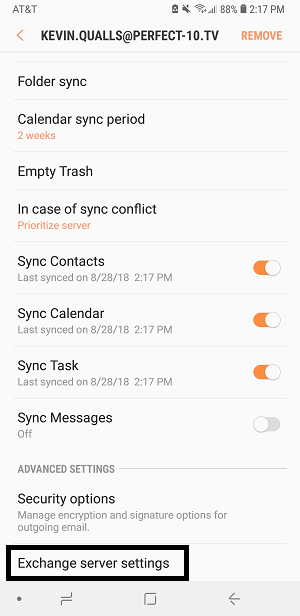
- Within Exchange server settings, update your password and tap Done.