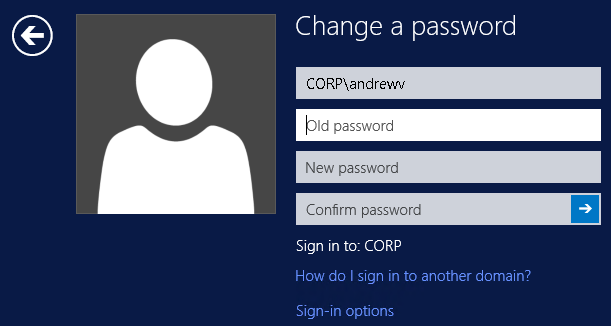Please note that VPN access is required for RDMain, use M365 if you do not have the Cisco VPN.
- Double-click RDMain.rdp and login to RDMain.

- After logging in to RDMain, open Windows Security. This can be found either on the Desktop, Start Menu, or by pressing CTRL+ALT+END.


- Click on Change a password...
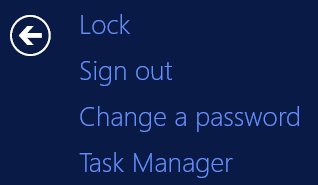
- From here, enter your Old password, New password, and Confirm password.
Click the arrow or press enter to change your password. If you receive an error message, read the message carefully. The error usually has to do with the password requirements.
Click on PW INFO for password requirements.